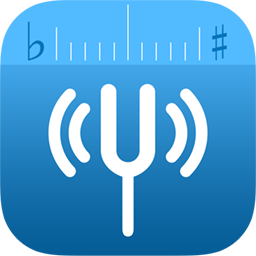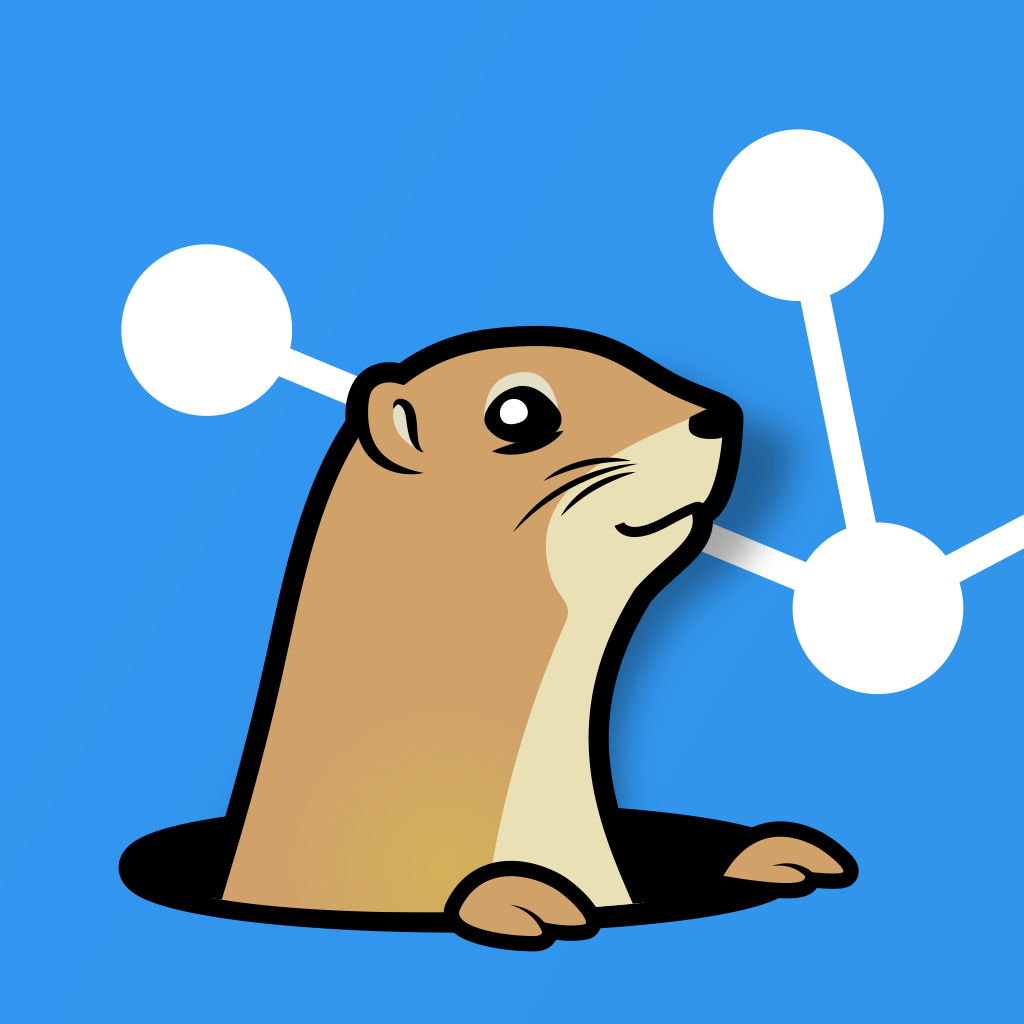Using w.bloggar
Trying out all these blog-programs turns out to be quite an experience.
And, I'm learning heaps of how lots of people prefer writing their java
programs. My todo-list is growing by the minute.
So, just to see what
this progam was like I fired up Windows and installed w.bloggar. My
main objection to w.bloggar and every other client I've used so far is
that they don't really support images well. I do "insert image" and
they expect me to give an URL. Well, in most cases I've probably have
the image on my Canon Ixus or my mobile phone. I expect to have to
download the images to my computer, but from there I'd like to just
stick it in my post, letting the client and my blog server handle the
uploading between them.
Secondly, I'm looking forwards to plugins. My picture gallery is a
hack. I'm going to have a better stab at it, but it'll include my
Apache-server, so it won't be all within the webapp domain. I'd prefer
it to be so, because you cannot really expect long-time consistency
having o juggle a blog on two or three servers. And although I use PHP
and Python heaps, I don't really feel like mixing them in.
Further more, I really need to get rid of this URL if I'm going to
substitute my homepage for a blog.
A last notice, posting this through w.bloggar removed all the newlines
thus making my entire posting unreadable. When I pressed edit in
roller, the title showed up but the contents didn't. In short, this
sucks, there are clearly problems between the two (Roller is probably
at least as much to blame), but hey, that saves me starting up Windows
PS, when give me plugins... although so-called emoticons are plain
stupid, I wouldn't mind a plugin converting the ones I write until some
that look good