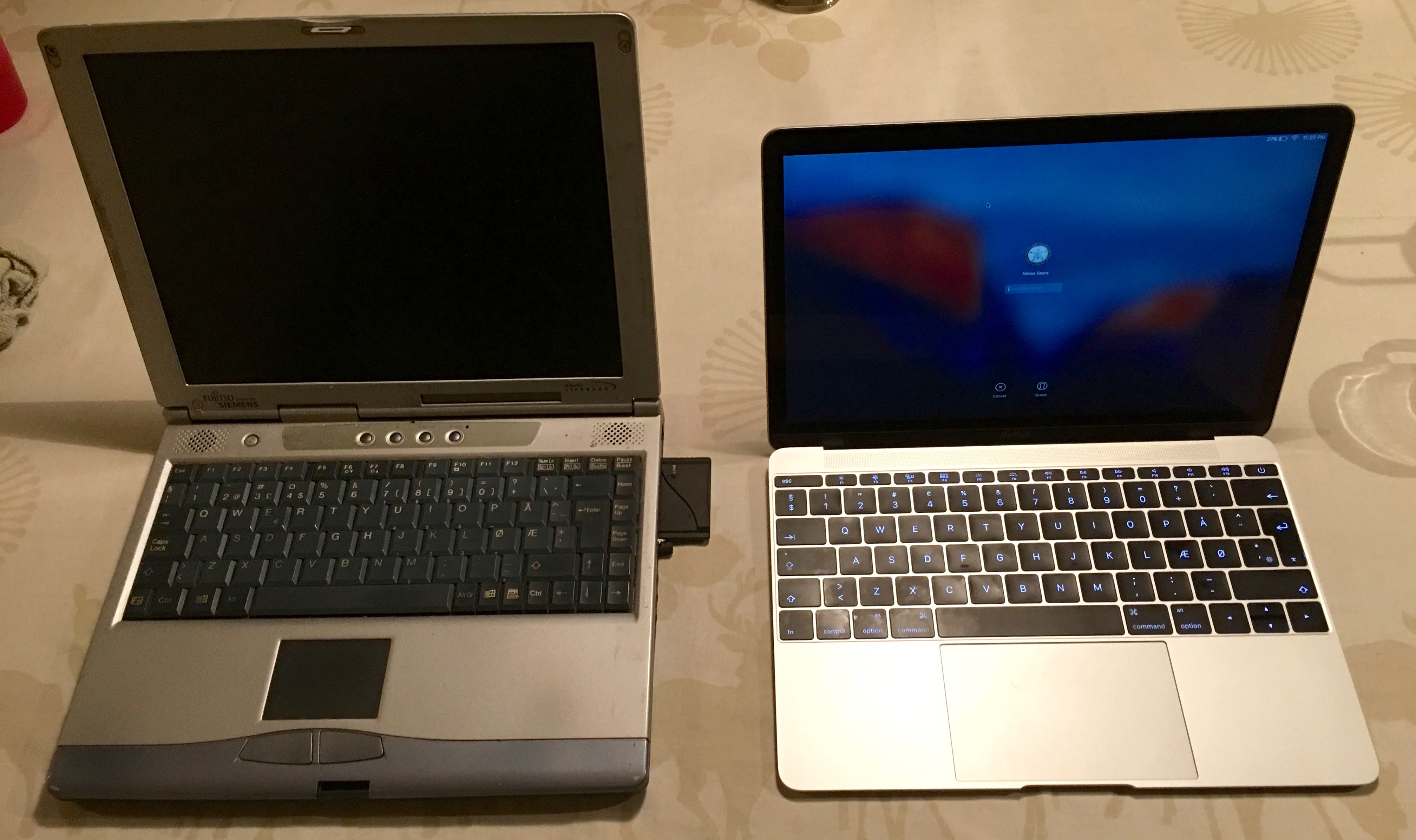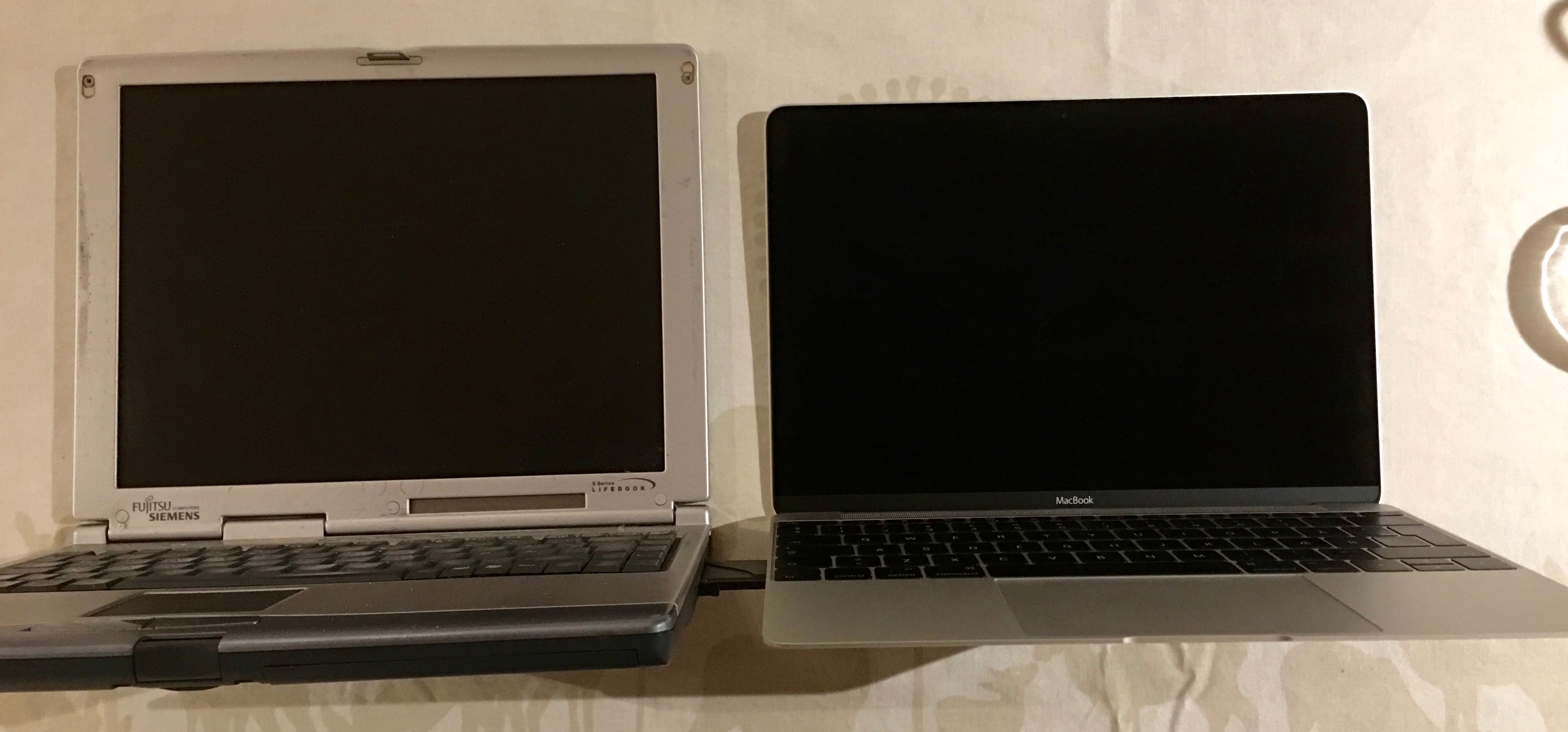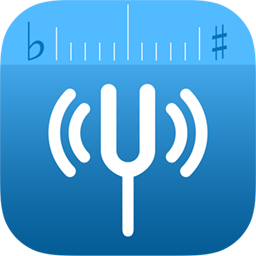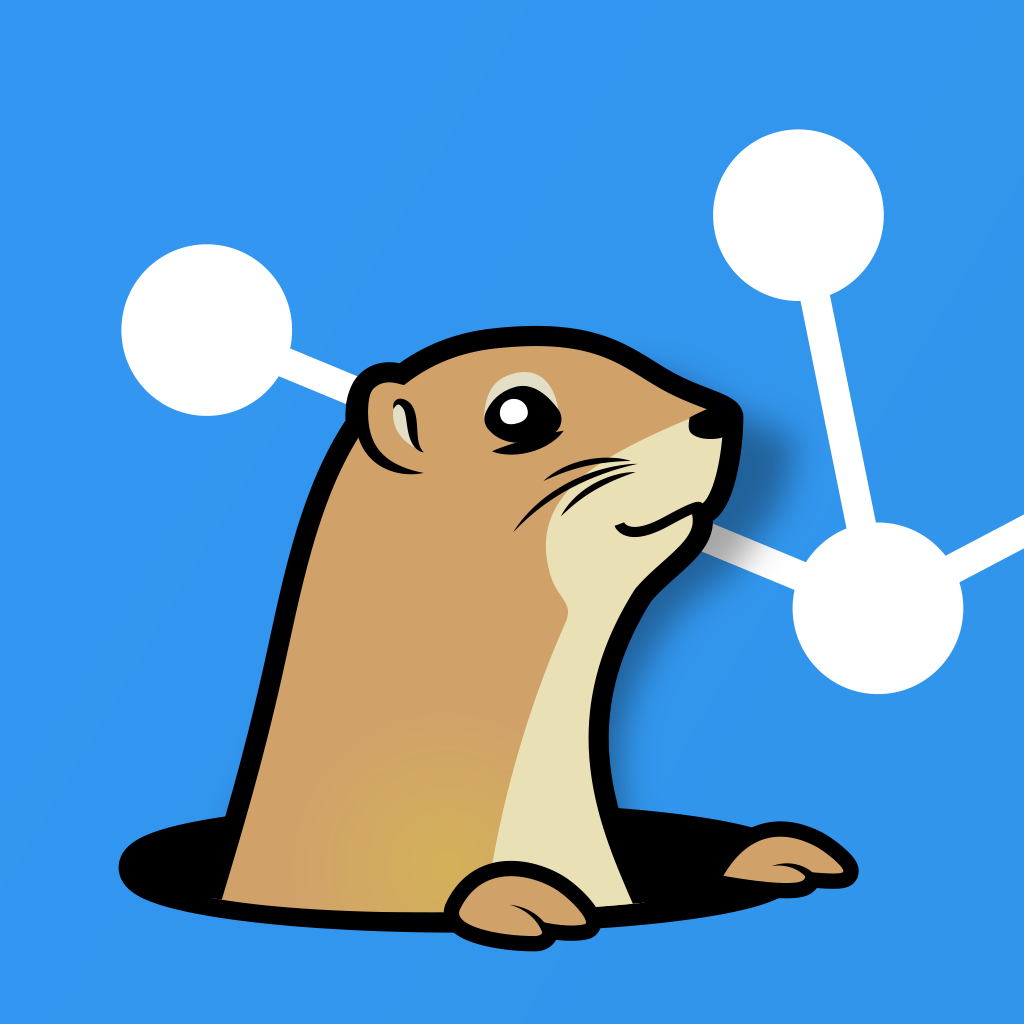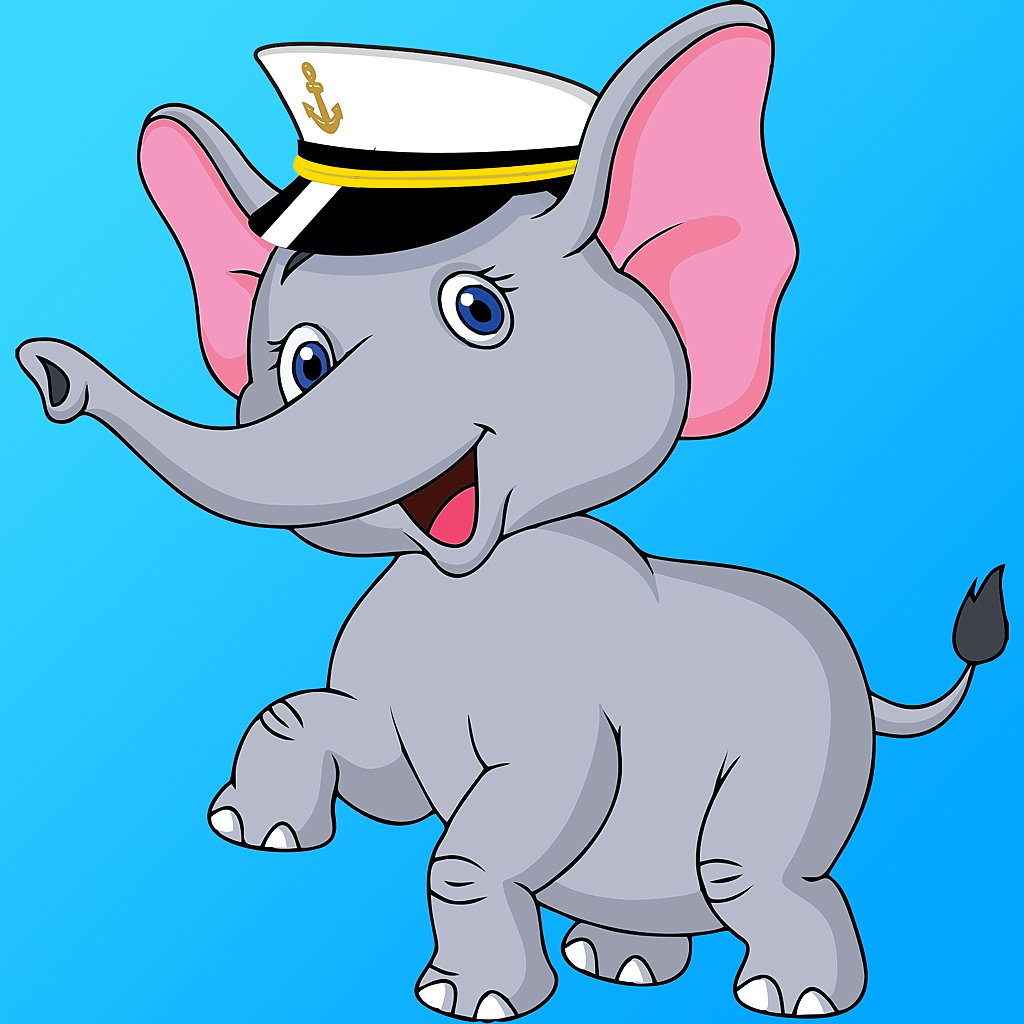Welcome to my website. The reason I have a website is that I like to maintain a space where you can find my content. But the way I use the internet, which is not so different from so many others, I leave much of my original content in places like Facebook and Twitter. I don't mind sharing, if I did I'm sure this content would have been behind a paywall and no-one would read it, but I do like to remain in control of it. When I give it to Facebook and Twitter, they can do more or less what they would like with it.
I'd therefore like to put it out there that I'm investigating options to have what I write there appear here also. Either as a carbon-copy, or even better, with this space as the original source. I could do that as a separate micro-blog feed, but I think that I perhaps prefer embedding it between the blog posts. We'll see, ...
I started using a treadmill under my desk August 21st 2015. Today, January 6th 2016, I did my 1.000.000th step at the end of my working day. (or 425 kilometers in 45 days - yes I have been travelling much)
I wrote about my first impressions of using the treadmill, and since then I have really been loving it. I'd like to use this opportunity to give you my impressions one million steps in. :-)
First of all: I'm being at least as productive working while walking on a treadmill as I was before. I believe I'm being more productive, but if that is because of the treadmill, better tooling, better architecture or what is hard to say.
My ambition was 15.000 steps a day, but my daily average is about 23.000 steps a day, and that is a little less than ...
November 2nd I started working at Snapsale as the head of iOS development. At the moment that means the head of me, so I get to do all the fun stuff myself. :-)
In that context I'm setting up an iOS test lab, that I've called "Snapsale iOS Lab" (yes, I'm that original in my naming). For my own sake, to remember with future devices, and to inspire other iOS developers (this might even apply to some degree to other mobile app devs), here is the list of tasks I do for each device.
When setting up a new iOS device:
- Set it up with the labs iCloud account
- Set no TouchID or PIN code
- Turn off key sound
- Give it a name with the template "iOS Labs [iOS/iPhone/AppleTV] [modelNumber] w/iOS [version]"
- Turn off automatic screen lock
- Turn on automatic downloads ...
I'm leaving Trifork to start working on Snapsale at Skylib. I will be taking over their iOS code base. I've taken over maintenance of many codebases before, and I thought it was time to describe my process.
I have two goals for this process:
- learn the code that is there
- make sure I end up with a maintainable project
This piece is a bit lengthy, and I'm not saying I'll need to do it all on Skylibs code, nor should this be seen as a fixed guide to any project. I do recommend following the same steps for anyone taking over code that I have maintained at Trifork, so it is also not meant to be any judgement. It is simply a description of my current process for accomplishing these two goals. With that ...
I'm setting up my travel computer for work, the retina Macbook, spring 2015 base model. It'll be my travel Xcode companion. It's the first 12" laptop I use since the one I Fujitsu-Siemens I bought in 2000 before travelling to Australia. The Fujitsu-Siemens was an ultra-portable Lifebook S-4510, by far slimmer than the average laptop of its time - I knew no-one who had a slimmer one for years. So I thought it was time to compare dimensions. And, well, this laptop was thinner in my memory than sitting side-by-side the Macbook