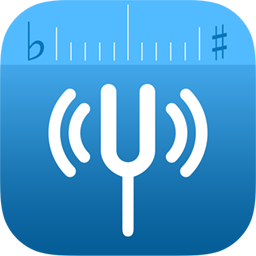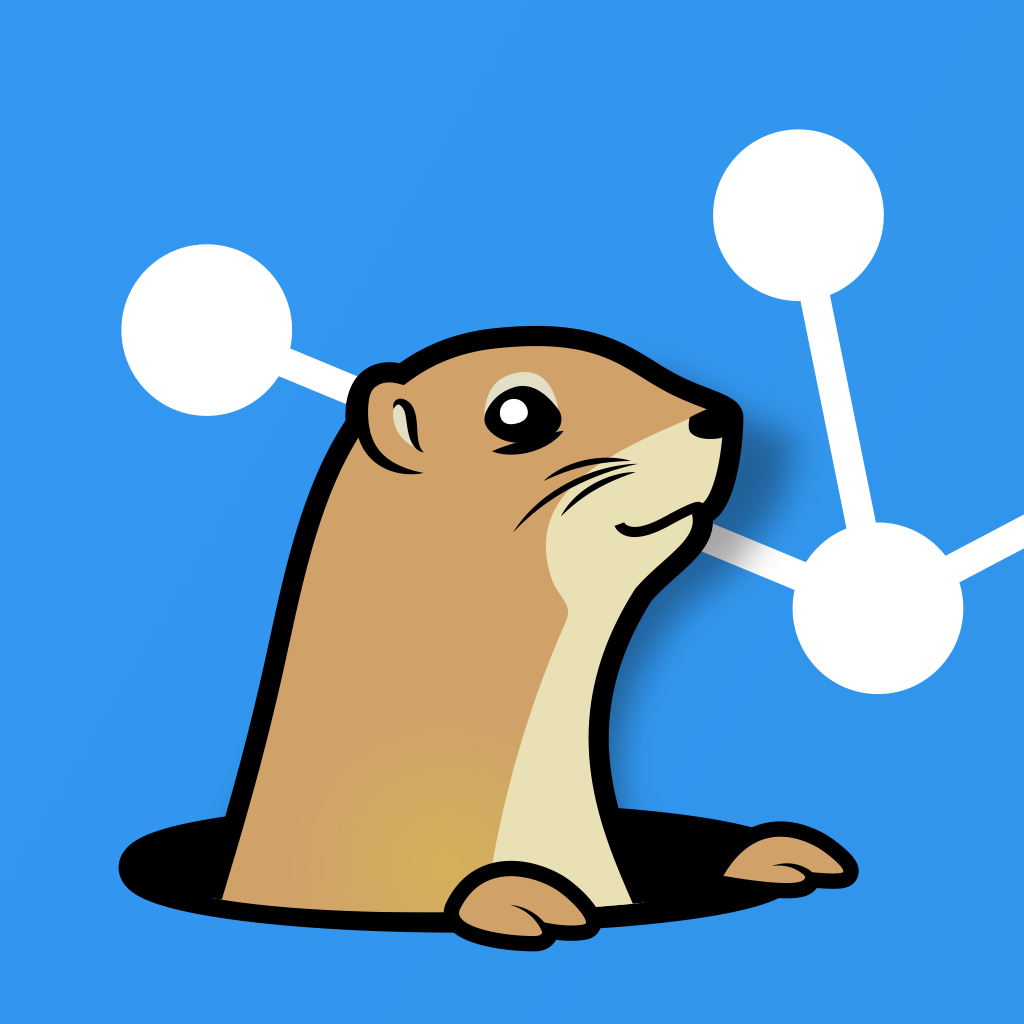Minus points for the 2011 iMac
Some of you might have thought that I'm perhaps a bit too happy about the iMac, and of course too cheap to get a Mac Pro. (Yes, I'm just as excited as anyone to see what the new Pro will be like now that Thunderbolt is a great bus-alternative, but that's for another topic) Let me dedicate this post to the minus points for the iMac.
To be clear, my complaints are with the top-of-the-line 27" i7 3.4 Ghz iMac with 16GB of RAM and SSD disk. Yes, my delivery agent messed up and it's "only" 1GB of VRAM instead of two, but if you wanted to know what's the trouble with the top-of-the-line iMac, this is it:
Heat, heat, heat.... yes, every computer I've had has been pushed to its limits, and this one will be no exception. But heat isn't bad while running doing some crazy 8-virtual-core video-encoding with Handbrake, heat is a problem when the monitor is turned on! Try holding your hand on top of it after having used it for a couple of hours: I dare you! It'll be scorched in no time!
The top of the monitor is where the heat vents are, and it gets crazy hot. My office is on the first floor, so it's the hottest place in our house to start with, having a couple of other hot-running macs there to begin with doesn't help, and my 24" Dell really knows how to warm up a room. But this iMac has really added a couple of centigrades to the room temperature. To make it short: I'm adding some vents to the room!
Next up: reflections, reflections, reflections.... man do I look good! I get to look at myself the entire day if I want to!! If I don't want to, I need to look away, because the iMac is a 27" mirror! I've always gone with the matte / anti-glare options, except for the iPhone and iPad where it wasn't available. I love using my iPad, and it doesn't reflect THAT much, so I didn't think much about it, until I packed the iMac out and turned it on! Crazy! I need to go shave!!!! A quick shave later, what I see on the screen looks way better, but it's still me. I've got my Dell 24" matte display next to the iMac, and it takes the full blow of the window and the window-lit me, but still I see no reflection. On the iMac, though, did I mention I use it as a mirror, without turning the camera on?
But these, and the lack of a thunderbolt/USB KVM, are really the only objections I have. Throw in a 24" Dell in 90 degrees rotation, one of the upcoming MacBook Airs for using XCode on the road and a Mini and one of those nice HP airprint printers, and you have yourself a great both home and office setup!
So expecting the upcoming Mini and Air soon, and already knowing Lion and iOS 5, there is really no reason not to work with this and enjoy its benefits full time. This is an awesome setup for developers, media producers and probably your average Mac gamer alike.